The second impact of IAM that’ll come into effect after the release is the requirement to reset your Labforward account password. This applies to everyone who is new to the centralized login page with a Labforward solution account. Simply click on the Forgot your password? link to start the password recovery process.
- Labforward
- Blog
- What is IAM and how will it impact you?
December 1, 2022
What is IAM and how will it impact you?
Get ready for our next release that will unify access across all our platforms


Soon we will be implementing IAM or Identity & Access Management, which will replace the previous sign-in options with a single point of access to Labfolder, Labregister and Laboperator.
This is a crucial step towards unifying our solutions and offering greater options with the collaboration of all our products. In the long run, you’ll be able to login to Labforward, then plan and manage your inventory with Labregister, execute your workflows with Laboperator, and document your research with Labfolder.
However, you may be thinking: “how will this impact me in the short term”? And “what do I need to prepare to ensure that this new system will not disrupt my lab work”? We’ve got you covered in this blog which details everything you need to know about the release of IAM.
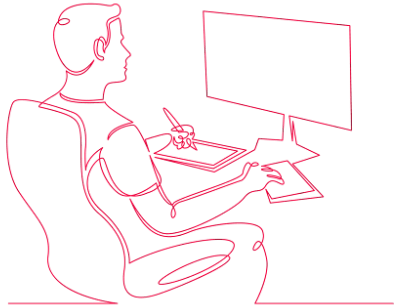
*Important* The first thing you need to ensure is that you’re using your current email address. IAM will require you to change your password when you first login to the connected system to ensure top levels of account security. If you’re using an old email address, for example, from your university days that you do not have access to anymore then you will need to change your email address to your current one, to ensure that you do not get locked out of your account.
Another important implementation that’ll come into effect with the IAM release is the option for single sign-on or more commonly referred to as SSO, which allows you to sign-in to platforms with your existing accounts. With this first IAM release you will have the option to login using your existing Microsoft or Google account. This feature will be expanded to streamline the login process and offer you more options with how you access Labforward solutions.

Additional information can be found on these helpdesk articles: “Resetting your Labforward account password”, “Creating a Labforward account” & “Logging in with a Labforward account”. More details will be provided on the day of the release, including articles and further resources to help you adjust to the changes.
Have any questions for us about this upcoming release? Please feel free to reach out to us with any questions or concerns at feedback@labforward.io and we will be happy to help you.
