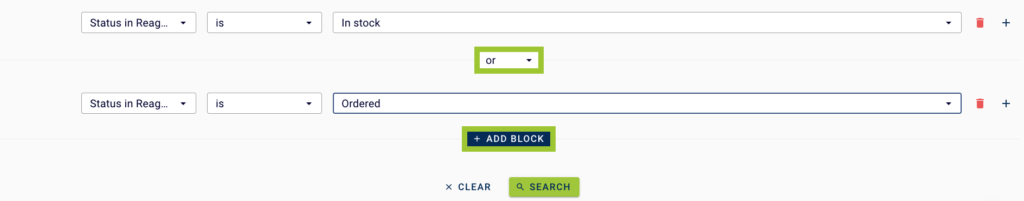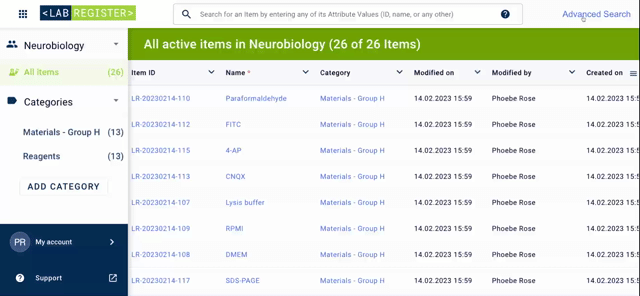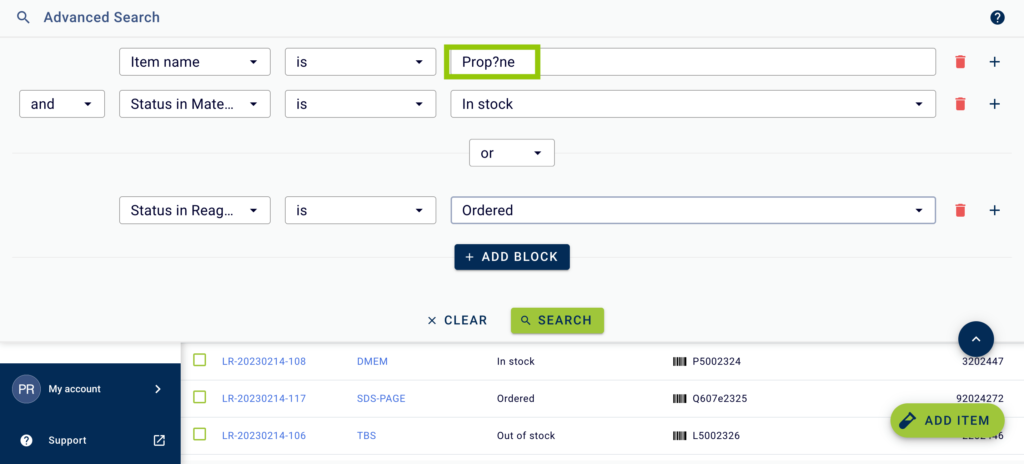Labforward release:
Find your inventory items with ease using Labregister Advanced Search
Having an organized inventory management system is an essential component for the efficient and effective functioning of laboratory operations. That’s why our Labregister team has been laser-focused on developing features that streamline your search, making it easier for you to filter and find specific materials and items quickly and efficiently.
In the past couple of releases, you may have noticed that we have been implementing additional filtering options for you to tailor your Labregister search as much as possible. Our aim is for laboratories to adopt a system where any item can be retrieved quickly by simply applying select search conditions.
Similar to the Labfolder advanced search, you are now able to set parameters refining your search by the following criteria:
- Item ID: Item ID: Search for a specific Item by its Item ID or use a part of the Item ID by entering the creation date.
- Item name: Search for an Item by its name.
- Category Name: Search for Items in a specific Category by using the name of the Category.
- Attribute in Category: When selecting this option, you are able to enter the Attribute Name of the Attributes listed below. Depending on the Attribute Type, different results will be displayed.
- Short Text Attribute
- Long Text Attribute
- Date Attribute
- Number Attribute
- Hyperlink Attribute
- Barcode Attribute
Labregister’s Advanced Search is designed to be as flexible as possible to ensure that it is able to be utilized in many different ways, supporting various research requirements. As such, you’re able to utilize the advanced search methodology in three different ways:
Apply Advanced Search with different Elements for seamless laboratory item retrieval
To get started, simply click on the Advanced Search button located in the top right hand corner. Then choose the criteria from the first drop-down window (if Attribute is selected, you’ll need to specify the attribute you wish to search for). Then, depending on the selected criteria you can select a further condition from the second drop down window. The final selection can then be filled out in accordance with your previous selections. If additional elements are needed, simply click on the plus sign to the right, repeating the process to further refine your search.
To remove rows that you’ve created, you can simply click on the trash icon at the end of the row. Once you’ve completed your selections, you can either click on the search button, or click clear to start from scratch.
It looks like this ⬇️
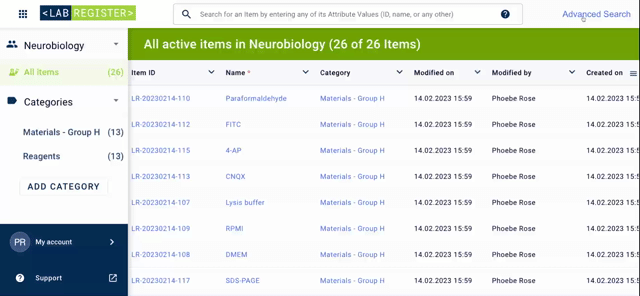
Apply Advanced Search with Blocks to increase accuracy of laboratory item search
Utilizing blocks can make your Advanced Search even more powerful and accurate when you want to find a specific item or reagent. It essentially enables the user to set brackets around search queries, so you can perform advanced searches with different elements. Simply select the “+ Add Block” button located at the bottom of the search section and choose either “And” or “Or” from the dropdown bar. By using Advanced Search in this way it allows you to search across various different parameters, giving you additional flexibility that’ll help you seamlessly pinpoint an item whenever required.
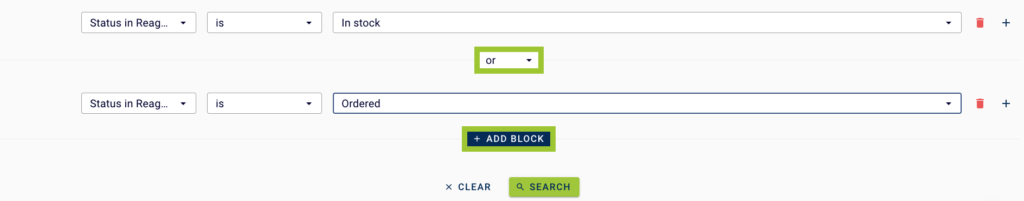
Wildcards
Finally, as is the case with Simple Search, it is also possible for you to use Wildcards in the Advanced Search functionality. Wildcards can be used as placeholders for different characters when searching for an Item ID, Item name, or Category name. They’re essentially special characters that you can utilize if you’re not 100% sure what exact name something is saved under. These characters can stand in to ensure that your search will still be fruitful even if you’re not sure about one character, or only know the first few characters.
We support the following operators:
- ?, matches any single character
- *, can match zero or more characters, including an empty one
- \, used before ? or *, disables the wildcard function.
Putting this into practice if you wanted to retrieve both “Propyne” and “Propene” you could type “Prop?ne” into the search bar, utilizing the “?” to ensure that both chemicals would appear in your search results. Or if, for example, you wanted to recover words beginning with “chrom” you can recover them by typing in “chrom*” retrieving words such as “chromosome”, “chromatid” and “chromatin”. If your material includes either a “?” or “*” in the name already, you can simply use the “\” to disable the Wildcard function.
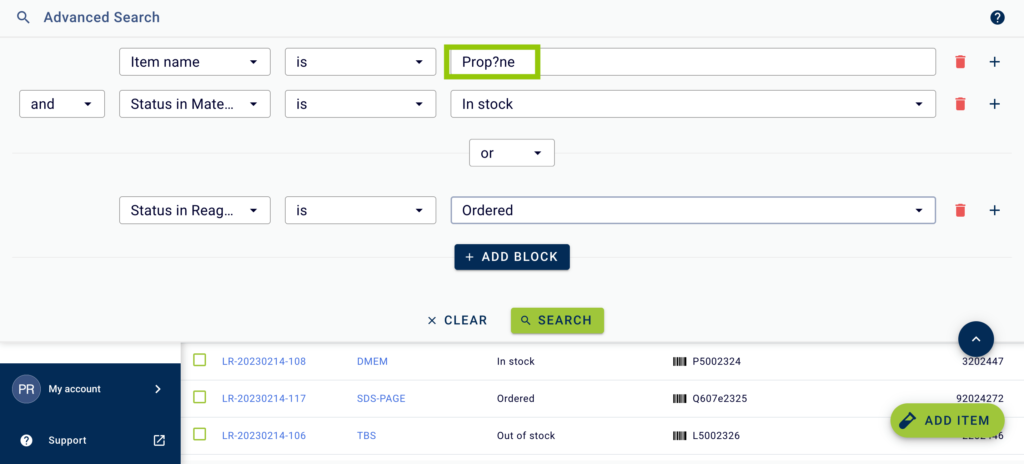
The Labregister Advanced Search features will help you and your colleagues keep track of all laboratory supplies, ensuring that you can quickly find consumables, reagents, and samples alongside all information pertaining to them. In turn, we hope that this will minimize time taken to recover a specific item and subsequently increase productivity in your laboratory in the process.
We aim for our platform to provide scientists with the best possible experience and facilitate quick and simple data retrieval. As always, we would be delighted to hear your feedback, so please feel free to submit thoughts or ideas to feedback@labforward.io.
Start using Labregister Advanced Search today and immediately benefit from streamlined laboratory inventory management!