Scope:
- What is two-step verification (2FA)?
- Why should you enable two-step verification in your Labforward account?
- How you can set up two-step verification on your Labforward account.
Scope:
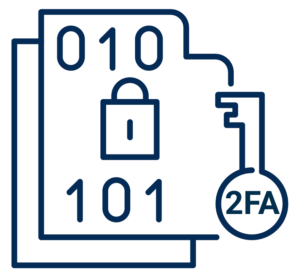
In our most recent release, we’ve made it possible for our users to further secure their account with two-step verification. Two-step verification, commonly referred to as two-factor authentication (2FA) is a process that adds an additional layer of security to an account. In this system, a user provides two different authentication factors to verify their identity in order to access their online account. Once 2FA is enabled, you will be prompted to enter a one-time password (OTP), provided by a verification app such as Google authenticator or FreeOTP, to login.
By enabling Labforward users to activate 2FA on their Labforward account, we’re giving the flexibility to add additional protective measures that make it much more difficult for hackers or unauthorized persons to access an account.
As outlined in our IT security article: Pharma Data Theft on the Rise: Protecting your Data in the Digital Age cyber attacks on the Healthcare, Pharma and R&D sectors grew substantially during and after the pandemic, largely attributable to increased media coverage and importance. As hackers tend to follow trends, this resulted in a surge of attacks. In order to protect your intellectual property, it is becoming increasingly important to practice good cybersecurity measures, and for these to be implemented across an organization. That’s why we would strongly advise you to utilize our latest feature release and enable 2FA on your Labforward account today.
Setting up 2FA on your Labforward account is a straightforward process. Simply navigate to the “Settings” section on your Labforward profile dashboard. Located below the “Language Preferences” section, you’ll find a section labeled “Two-Factor Authentication”, click on the arrow to the right to begin the process.
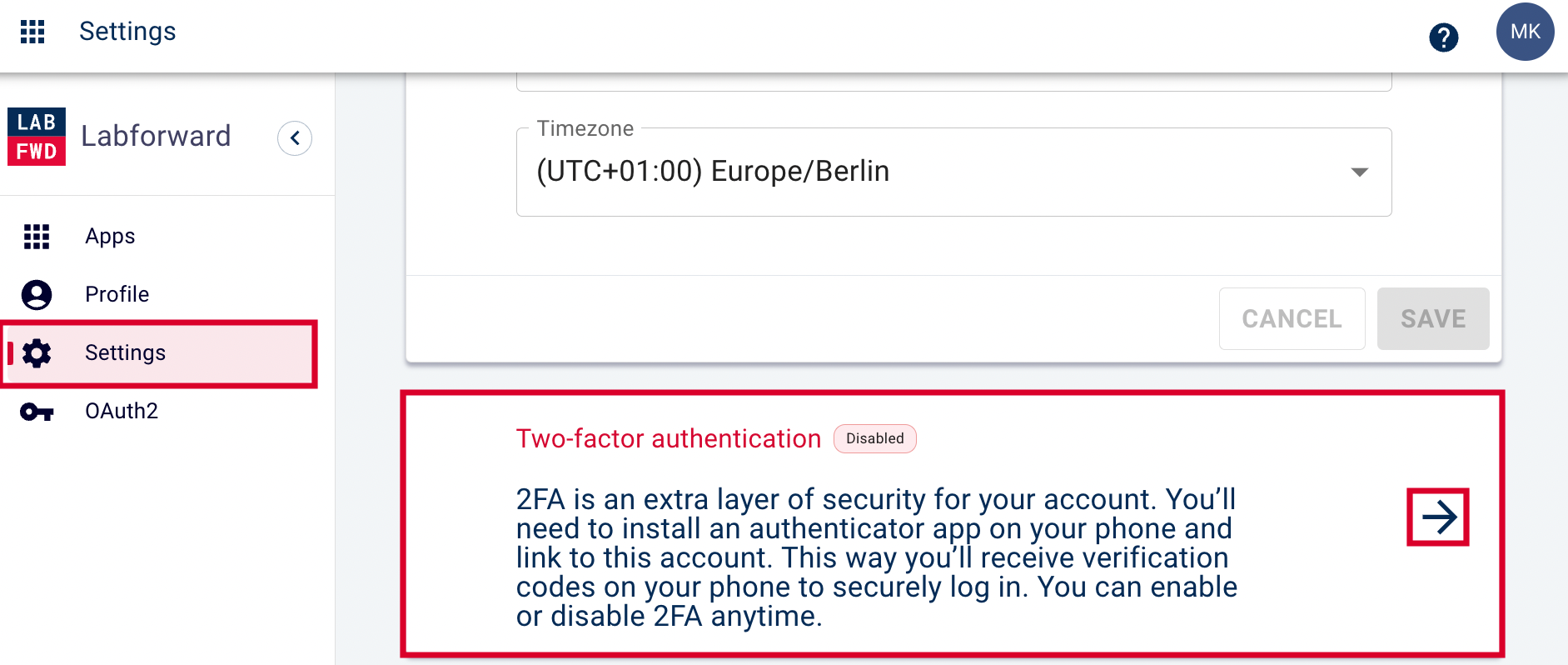
There you will be required to login into your Labforward account once more. Then by selecting “Set up Authentication” you’ll be brought to a form where you can proceed with the next steps.
Follow the steps as stated on the form, giving your device a name, then scanning the QR code on your authentication app (either FreeOTP or Google Authenticator). If you encounter any issues while scanning the QR code, you have the option to input a code. Once you’ve filled in the form, click “Done” to finalize the setup. This will immediately trigger a second login prompt and you’ll be required to enter your one-time code from the authentication app. Enter the code before clicking “Authenticate”.
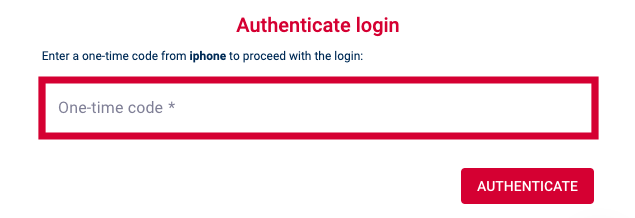
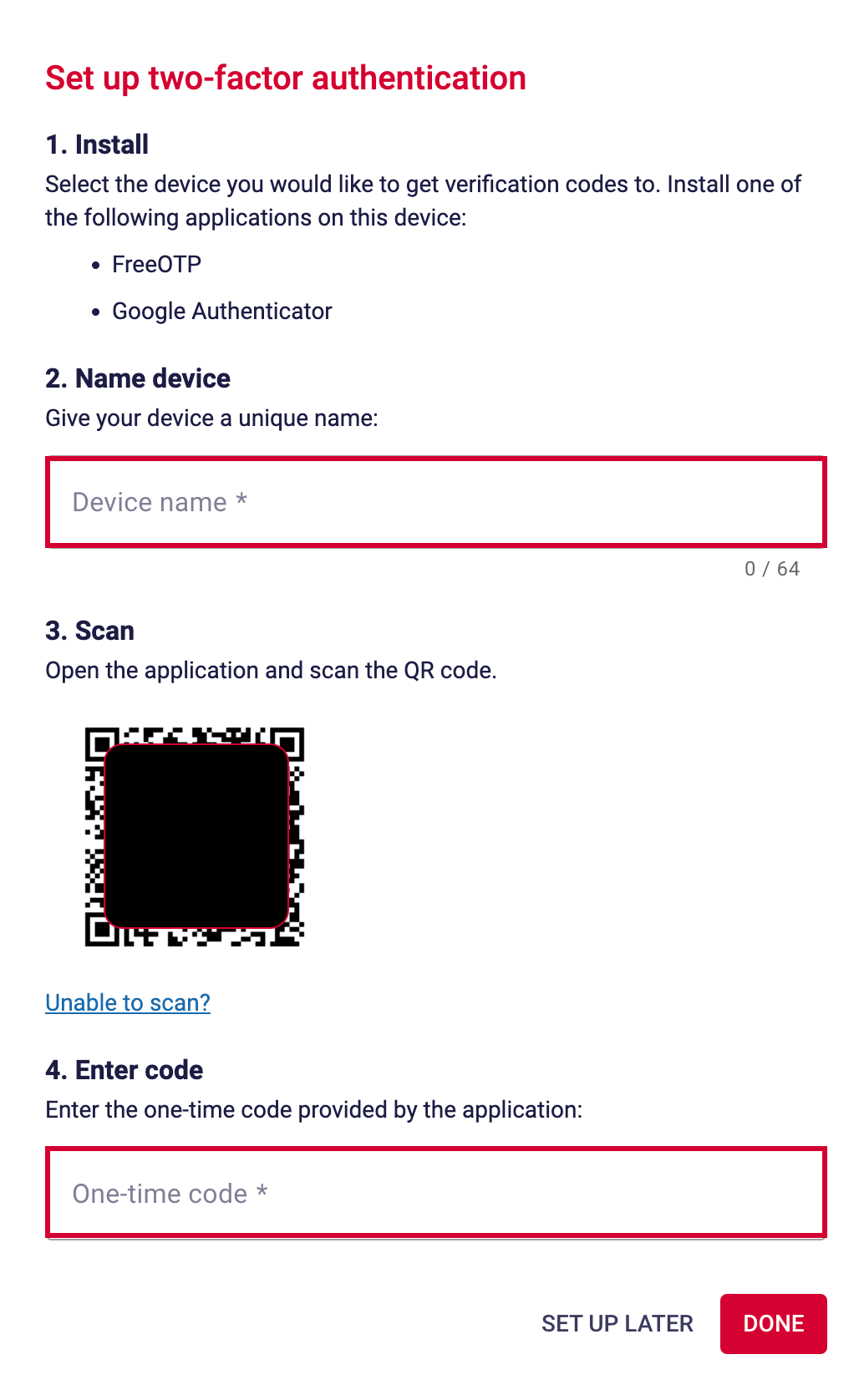
Additional details on the process of enabling 2FA on your Labforward account can be found in this Helpdesk article, such as details for those who have not yet created a Labforward account. It’s also important to note that it is not possible to enable 2FA for those who login using Google or Microsoft SSO (single-sign on). If you currently use SSO to login to your Labforward account and want to use 2FA then please get in touch with support.
The benefits of increased security and protection against phishing attacks far outweigh the few drawbacks. With the proper set-up, 2FA is a powerful feature that can boost the security of your Labforward account. This is why we strongly recommend that you enable this feature.
We aim for our platform to provide scientists with the best possible experience and ensure that we are offering features to further protect our users’ data. As always, we would be delighted to hear your feedback, so please feel free to submit thoughts or ideas to feedback@labforward.io.
Comments are closed.